Smart Board Lesson Plans
Key Points to Consider
 You've got a new smart board in your class and you want to write some
great smart board lesson plans.
You've got a new smart board in your class and you want to write some
great smart board lesson plans. Click Here for Step-by-Step Rules, Stories and Exercises to Practice All English Tenses
Here are some points you should take into account when planning your lessons.
1. It won't do the work for you
A smart board will not make you a better teacher, and it won't do everything for you. If anything, you need to think even more carefully about your lesson plans when you have a smart board.You should use it to enhance your lessons. You shouldn't use it just because it is there.
2. A smart board isn't suitable for everything
There are many tasks that your students do that will not work on a smart board.Individual work tasks will still need to be set and the smart board is not suitable for individual work.
Think about the task you want to include in your lesson and the overall objective. Will doing the task on the smart board improve students' engagement, knowledge, or team work? If not, it is probably better to find another way of doing it.
3. Remember, a smart board is interactive
If you are using a smart board as an alternative to a white board, or even just running presentations on it, then you are not using it to its full capabilities.Include some interactive tasks in your lesson; tasks which require students to either come to the board to move things around, select something or draw something.
Or tasks which require students to enter information or interact with what's on the screen via other means such as keyboards, iPads or other tablet devices.
4. Think about the classroom layout
If you are using a smart board you need to consider the seating plan for your lesson.They don't work too well if there is direct light reflecting on them as it makes them difficult to see.
If you also have a traditional white board, consider how students can be seated to see both boards.
Also, make sure students have easy access to come and use the smart board if you are involving them.
5. Look for resources online
Of course you can make your own smart board resources, but it can save you a lot of time if you download them.Interactive flash games, quizzes, presentations, videos and music are all available from teaching resources websites.
6. If you use the internet in a lesson, check the sites!
Make sure you check all websites you plan to use during a class. You need to make sure there are no inappropriate pop up advertisements and that all links you need actually work.It is also vital that if you are planning to use videos, for example from YouTube, during a lesson, that you watch them first to make sure they are appropriate.
7. A smart board is visual and aural
Don't neglect the audio capabilities a smart board with speakers can give you. And if you combine the visual and audio capabilities of the technology it becomes a great resource to use in project work.For example, you could ask your students to create TV news shows, film them and show them to the whole class for feedback and comments.
The smart board is a great resource for students to be able to see and hear how they speak in English, and is also great for practicing speaking exams.
A help, not a replacement
A smart board can really help make your lessons more interesting and effective but it is not a replacement for teacher involvement, encouragement and input.Smart board lesson plans that take this into account will be much more successful than those which don't.
Get Updates, Special Offers, and English Resources
Download your FREE GIFT (the first two chapters of
English Short Stories Book and Workbook)
as soon as you join!
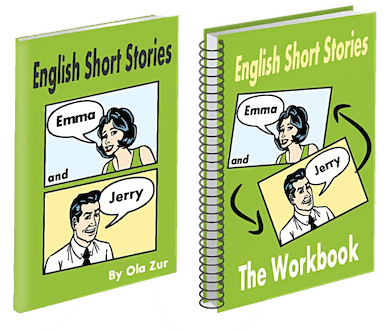
By submitting your email, you consent to receiving updates and newsletters from us and to the sharing of your personal data with third parties for the purposes of sending you communications. We will not spam you. You can unsubscribe at any time. For more information, please see our privacy policy.
Return from Smart Board
Lesson Plans to
How to Teach English – English Language Teaching Articles
Return from Smart Board Lesson Plans to
Really Learn
English Home Page





