What is a Smart Board?
"What is a smart board?" is a question that more and more people want to know the answer to.
Click Here for Step-by-Step Rules, Stories and Exercises to Practice All English Tenses
Teachers and business people have heard about these wonderful things and want to know how they can help them in their jobs.
In straightforward terms, a smart board is an interactive white board.
It can be connected to one or more laptops, PCs, tablets, or other electronic devices.
They are extremely useful in a classroom because they can engage students, provide interactive opportunities that a traditional white board, black board or flip chart can't, and can also develop students' computer skills along with their English skills.
Smart boards also have touch screen technology so you do not actually need a computer to access the basic functionality.
What can you do with a smart board?
- First, you can write on it.
You will need special pens, which are usually provided with the board.
- Anything written on the board can then be saved
for future reference, or printed out.
It is great, for example, if you are doing a brainstorming session or a mind map with your class and you want to keep a record of it.
- If you don't want to draw with the pens, you
can use a keyboard and type onto a program such as Word, and have it
appear on the screen for everyone to see.
- You can also view saved documents of any kind.
This is great if you are doing an exercise with your class and you want everyone to be able to see the answers during the checking stage.
- You can run PowerPoint presentations on an
interactive white board.
These can sometimes be great for grammar or vocabulary presentations and the beauty of them is that once you've made the presentation you can save it and use it over again.
- If you have internet access, you can access internet
sites and put them onto a white board. This is great in an
EFL classroom if you have online quizzes or games you want the students
to use.
They can actually come up to the board and select their answers. This involves them directly in the board work, which they usually love. Teenagers, in particular, seem to love doing this.
- With the right software, you can also create
resources (or download them) such as gap fill exercises or multiple
choice quizzes,
where students can come to the board and drag and drop their chosen
answers into the gaps.
- Of course, with access to the internet, you can
also run video
clips or sound files from the internet, or some which are
saved on your computer.
- Finally, if your computer allows it, play DVDs onto a smart board.
How does a smart board help?
To start with, a smart board can make your lessons more varied, and can
give students a more active role in the lesson. They can also make some tasks easier for you, once you have created the resources.
They can, if used correctly, provide a greater range of resources to your students, and develop their computer and internet skills.
With the right additional equipment they also provide the opportunity to access the internet quickly. This is extremely useful for things such as online English dictionaries or image searches.
What can't a smart board do?
A smart board can't make you a better teacher.A bad teacher with a smart board is still a bad teacher, and a good teacher doesn't need one to be a good teacher!
Don't use a smart board just because it is there. Think about the usefulness of what you are trying to use it for.
If you ask yourself, "What is a smart board going to add to this activity?" and can answer the question in a positive way, go ahead and use it.
Get Updates, Special Offers, and English Resources
Download your FREE GIFT (the first two chapters of
English Short Stories Book and Workbook)
as soon as you join!
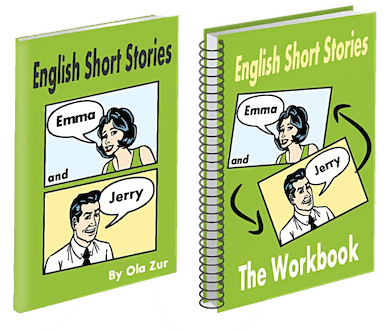
By submitting your email, you consent to receiving updates and newsletters from us and to the sharing of your personal data with third parties for the purposes of sending you communications. We will not spam you. You can unsubscribe at any time. For more information, please see our privacy policy.
Return from What is a Smart
Board? to
How to Teach English – English Language Teaching Articles
Return from What is a Smart Board? to Really Learn English Home Page





