En Dash
Rules and Examples
Intro
 There are three forms of dashes and lines in the English language. The three forms are the hyphen, the em dash and the en dash.
There are three forms of dashes and lines in the English language. The three forms are the hyphen, the em dash and the en dash.Click Here for Step-by-Step Rules, Stories and Exercises to Practice All English Tenses
Hyphen
A hyphen is a short line ( - ) used to connect the parts of a compound word or a split word such as numbers (twenty-nine) and job titles (vice-president).The hyphen is shorter than the en dash and the em dash.
Here are some examples of words and phrases that are usually written with a hyphen.
- brother-in-law
- seventy-eight
-
one-half
-
ex-wife
-
mid-April
-
much-needed vacation
- warm-up
Em Dash
The em dash gets its name because of its length. It is about the same
width as the letter "M". The em dash is longer than the hyphen or the
en dash. To form a true em dash on most PCs hold down the ALT key while typing 0151 on the numerical pad on the right side of your keyboard ( — ).
The em dash is used in sentences to create a strong break. It can be used in pairs like parentheses ( ) to separate a word or phrase, or it can be used alone to separate one end of the sentence from the main sentence (similar to the use of a colon).
There should be no spaces before or after an em dash.
Examples:
- The tea—and I rarely drink tea—was warm and
delicious.
- Most workers—at least the ones that I know—came to the meeting.
- Have you seen my sister—a tall brunette—when you entered?
- We work—they pay. This is how it works around here.
- This is not where I wanted us to meet—but never mind, it is just as good.
- Leave the dishes—I will wash them later.
- They are getting divorced. But I'm not surprised—they were always arguing.
En Dash
The en dash gets its name because it is about the same width as the letter "N". In Microsoft Word, the en dash can be made by pressing CTRL + the minus sign -, located on the keypad ( – ).Another way to form an en dash with a PC is to hold down the ALT key while typing 0150 on the numerical pad on the right side of the keyboard ( – ).
There should be no spaces before or after an en dash.
Using the en dash
1. Use an en dash to show a range of numbers.Examples:
-
Please pick a number from 1–50.
-
The instructions were on pages 20–22 in your textbook.
- I need $500–$600 for my computer.
2. Use an en dash to show a period of time.
Examples:
-
I lived in Georgia from 2001–2011.
-
The meeting will be held May 2–May 4 at the Hilton Hotel.
- Our vacation will be November 16–21, 2013.
3. Use an en dash to show distance.
Examples:
-
Europe–USA is a long flight.
- We live on the Kansas–Missouri border.
4. Use an en dash with scores.
Examples:
-
Our team won 22–19.
-
The score at the end of the game was 2–5.
The correct way to use an en dash is without spaces.
Incorrect: Please read pages 1 – 10 tonight and complete the study guide.Correct: Please read pages 1–10 tonight and complete the study guide.
Incorrect: I worked there from 1999 – 2010.
Correct: I worked there from 1999–2010.
These were the uses of the En Dash. Now that you know them, it is time to practice! Read and do exercises.
Get Updates, Special Offers, and English Resources
Download your FREE GIFT (the first two chapters of
English Short Stories Book and Workbook)
as soon as you join!
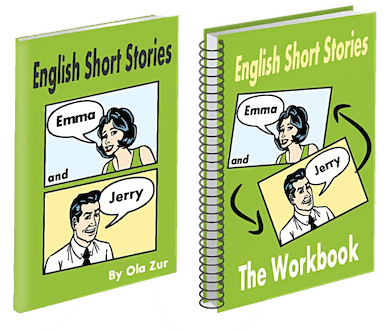
By submitting your email, you consent to receiving updates and newsletters from us and to the sharing of your personal data with third parties for the purposes of sending you communications. We will not spam you. You can unsubscribe at any time. For more information, please see our privacy policy.





